Migrating from SQL Workbench/J to Wagon
September 30, 2015 | Andy Granowitz
Many Wagon users previously used SQL Workbench/J to query Amazon Redshift. Older SQL tools are focused on DBA tasks like managing tables, updating schemas, and provisioning users. Analysts just want a simple way to query data, analyze it, visualize it, and collaborate with others. It’s no surprise that we’re frequently asked how to move from legacy tools like SQL Workbench/J to Wagon. It’s super easy.
If you are currently using SQL Workbench/J and want to try Wagon, here are the quick steps to connect to Redshift in Wagon:
- In SQL Workbench/J, open the connection window
- Grab the hostname, port, and database from the URL, the username, and the password (in the Redshift interface, the URL is called the JDBC URL)
- Paste into Wagon (no need to install any drivers!)
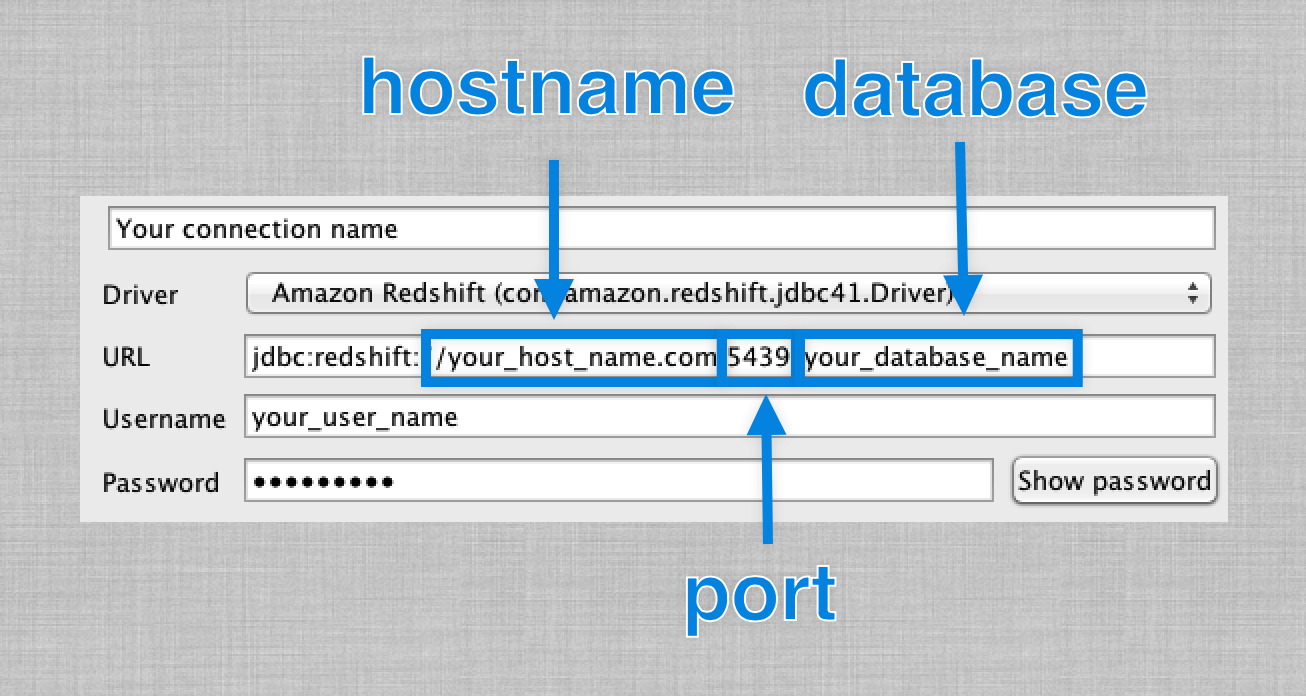
Happy querying!